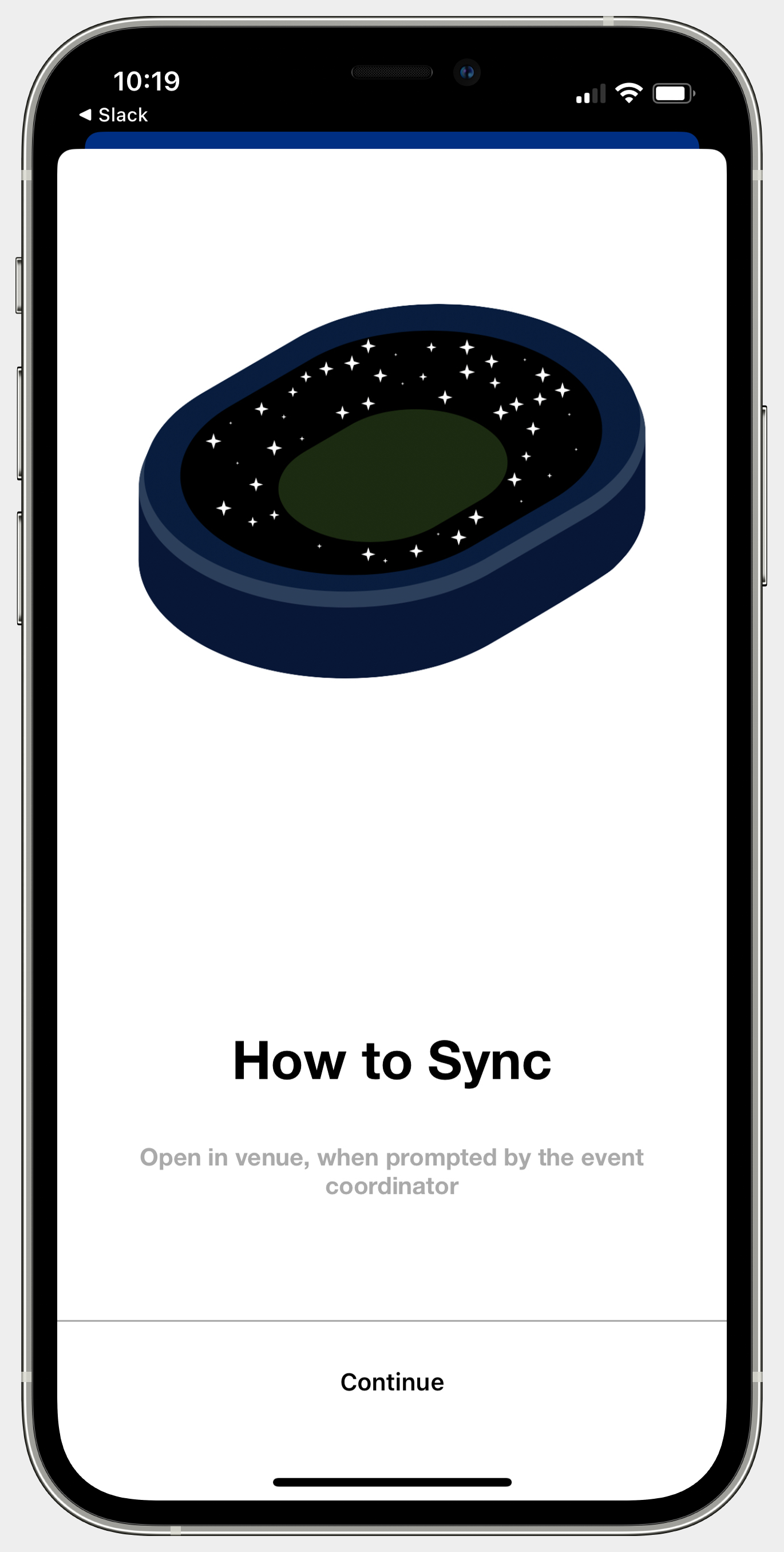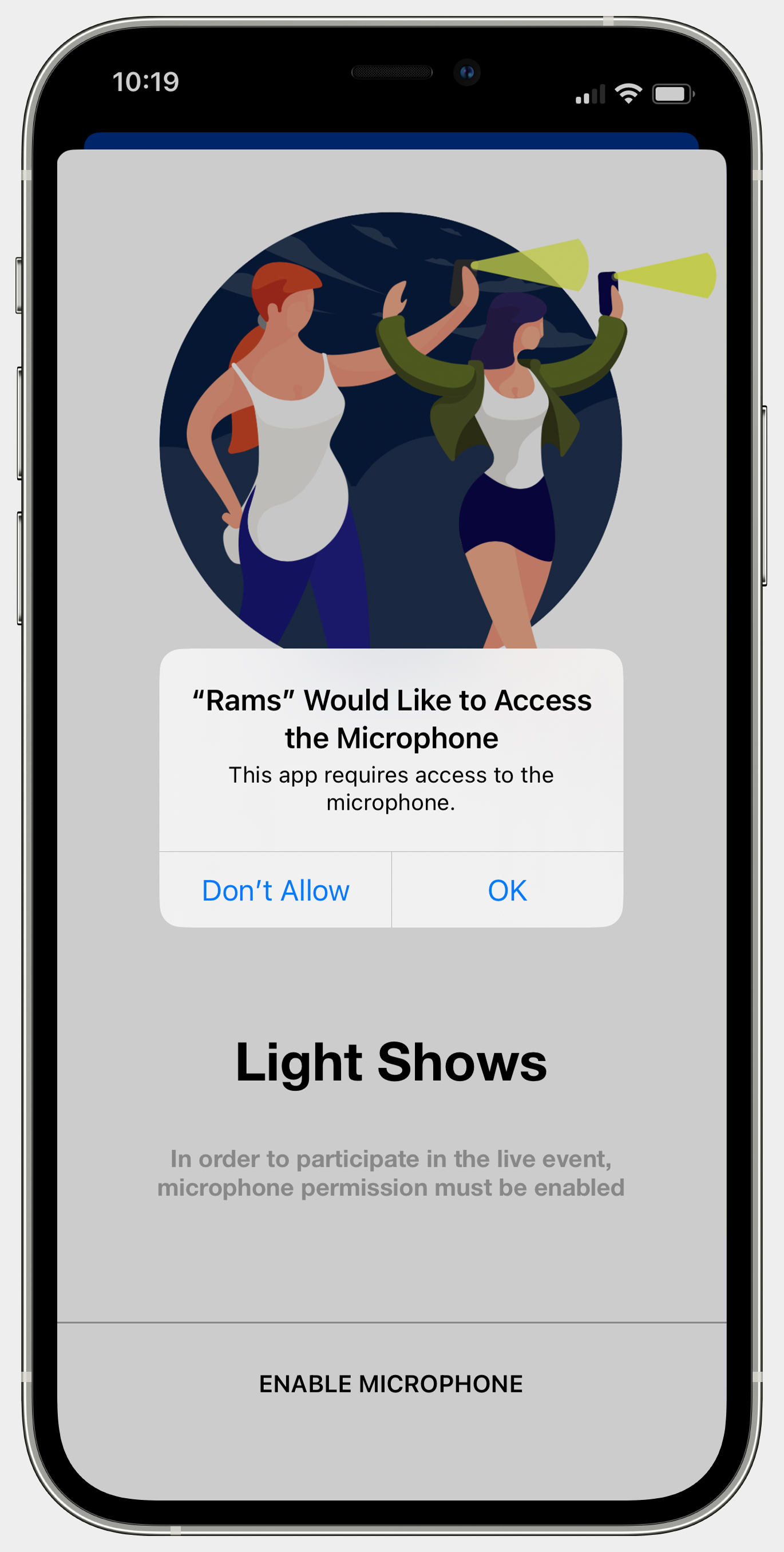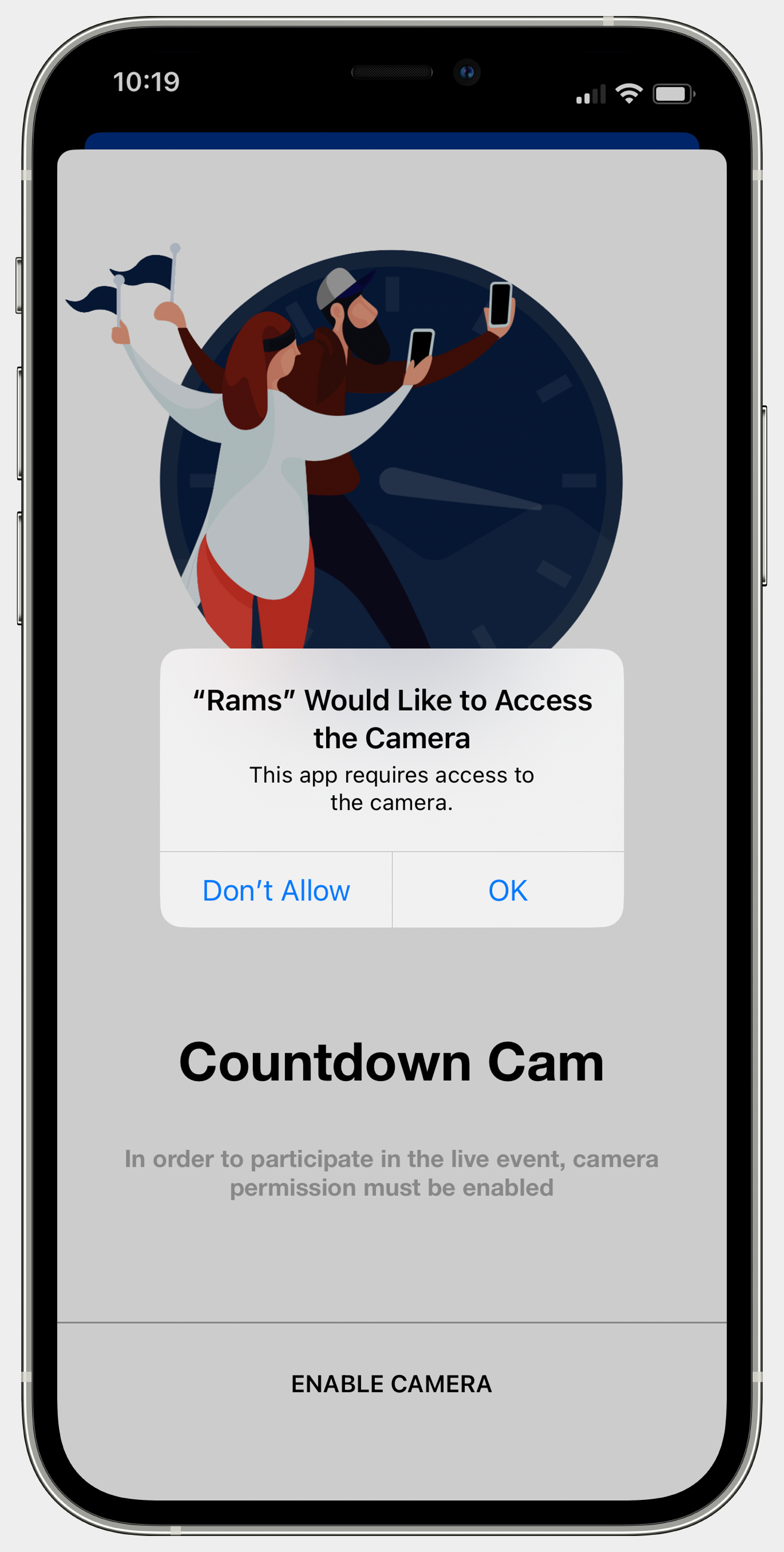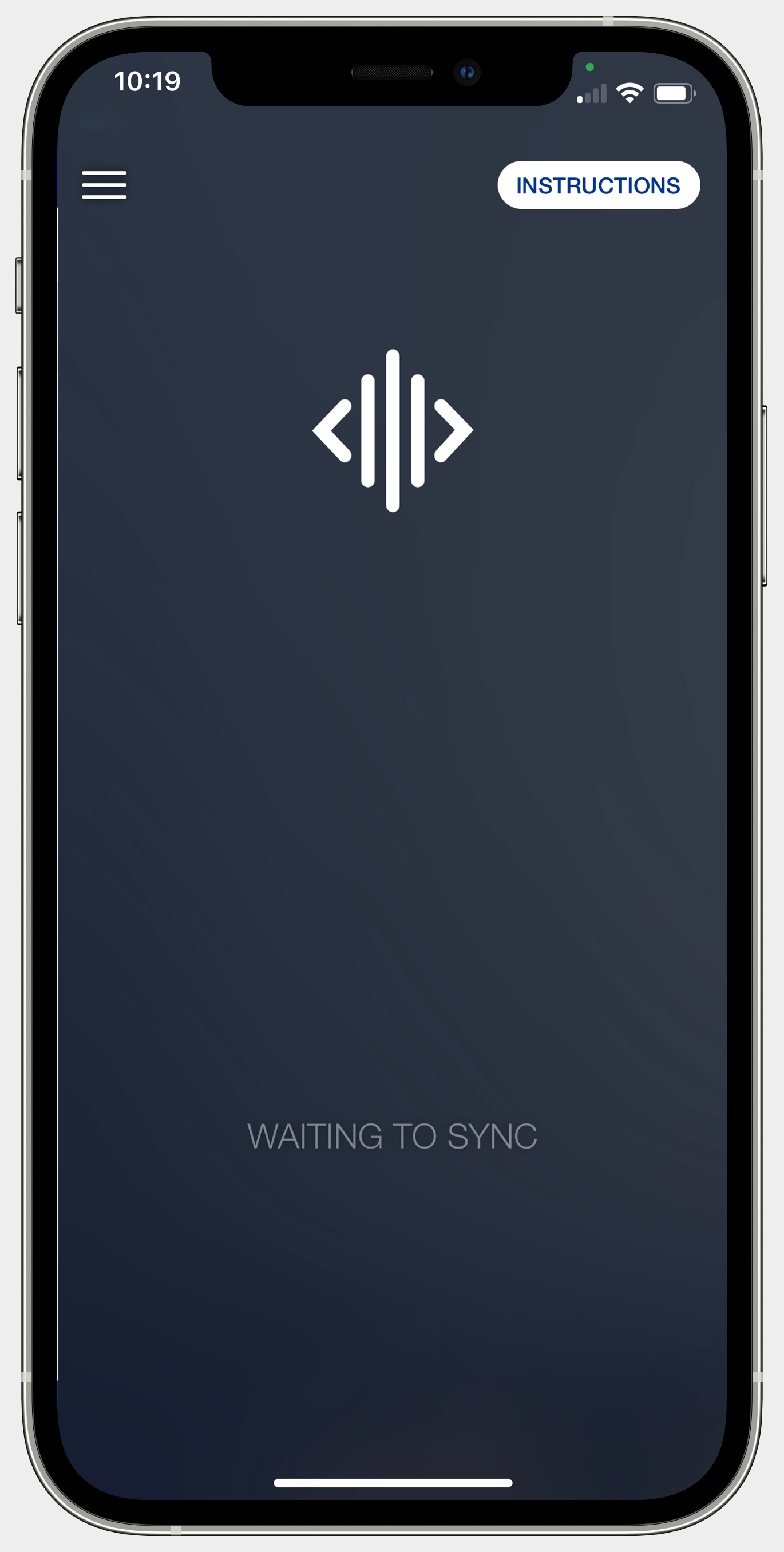Rams Light Show - Los Angeles Rams - therams.com/lightshow
How to Join the Show 🔦
STEP 1 - Click here to download the latest version of the official LA Rams App.
STEP 2 - Open the Rams App and tap the Rams Light Show button at the top of your home screen.
STEP 3 - Enable your "Microphone" and "Camera". This will allow your phone to sync your flashlight to the light show music.
In-App Instructions 📝
Light Show Schedule ⏰

Player Introductions - Last Time That I Checc'd
The Infinity Screen will display the Light Show QR code during player introductions. You can scan the code or open your Rams app to be a part of the show.

1st Quarter - Secret Singer
We'll have a live performance from a Secret Singer 👀 be a part of the light show during their performance and use hints from the Infinity Screen to guess who the singer is.

3rd Quarter Timeout - Nita Strauss Performance
Guitarist Nita Strauss will perform during a timeout in the third quarter, don't miss your chance to be a part of the light show during her performance.
Having Trouble? Try these tips ⤵️
I scanned the QR code/tapped the Light Show button and got a blank screen.
If you are on an older version of the Los Angeles Rams app, the light show will not display for you. To update your app and join the show, tap here if you have an iPhone and here if you use an Android. If you are unable to update to the newest version of the app it will be because your device is running older operating systems or you do not have enough storage.
How do I know I'm on an older version of the Rams app?
If you are on an older version of the Los Angeles Rams app, the light show will not display for you. To see what version of the app you're on, visit your phone's general settings and type in Rams in the top search bar or scroll until you find 'Rams' in your apps list. Tap 'Rams' and you should see app version at the bottom of your screen. Ensure that you are on version 23.10.1560.8445 if you have an iPhone or version 23.10.1561 if you have an Android.